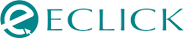We Develop Websites Keeping Marketing in Mind
Website Maintenance Practices To Keep the Site Thriving
 Aug. 26, 2024, 12:00 AM
Aug. 26, 2024, 12:00 AM- By Eclick Softwares and Solutions
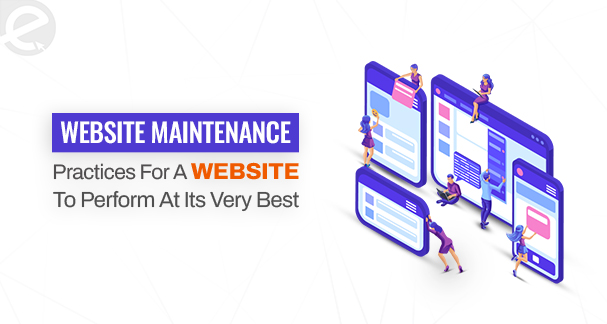
Regular website maintenance ensures a website's effectiveness and security and further enables a seamless user experience. It actively maintains and updates websites for best performance, aids in security breaches and glitches prevention, and enhances the overall functionality of the website. Regularly scheduled website maintenance keeps the website fresh and relevant.
Moreover, through regular website maintenance and updates, the risks of higher bounce rates and lower user engagements are prevented. The website is safe from risks of decreased performance. Because of lack of attention, there could be vulnerabilities, that cause the site to be susceptible to cyber-attacks. Hence, through regular checks and updates, preventive measures are taken to keep the business data and reputation protected. Through these routine processes, all website components work in harmony and stay in -line with the latest and essential search engine algorithms for improving search engine rankings.
Essential Website Maintenance Tasks To Ensure Proper Website Maintenance
With the importance of website maintenance being clear, now it is time to take action and add the crucial website maintenance tasks to the website maintenance plan.
1. All Software and Plugins Should Be Updated
Software and plugin providers are continuously releasing regular updates for their products. Product performance improves with these updates which also keep the software and website protected from malicious attacks. Software and plugins should be updated as a part of the website maintenance schedule. Any plugins no longer in use can be deleted.
While plugins can be allowed to be automatically updated, it's still best to leave it to an experienced website developer to handle the software update process. The reason is plugin configurations could be complicated. After an update, the working procedure might not be in the same way.
2. Security Scans and Updates Should Be Run
Along with running software updates, the security software being used should also be updated. Running security scans is equally important since these scans help in finding and fixing vulnerabilities before the website or its visitors are harmed.
3. Checking Forms to Be Sure They Are Working
If the forms do not work properly, then there’s a chance of missing out on enquiries. So, the forms should be regularly checked by filling them out and sending an enquiry. When the forms reach the intended inbox, then there’s an assurance the forms are functioning properly.
4. Fixing Broken Links
Broken links worsen the positive user experience. Broken links cause higher bounce rates and a devastating SEO performance. Fortunately, a few website maintenance software are available to find the broken links. Using Ahrefs' useful broken link checker, the broken links can be discovered.
On finding the broken links, the typos can be fixed or irrelevant links removed. Alternatively, when the page being linked to has been deleted, then 301 redirect can be used for leading users to live web page having similarly relevant content.
5. Running Website Backups
A saved version of the website is the website backup. This saved version can be reverted if:
• The important site elements have been accidentally deleted
• New software is harming your website
• The website has been hacked
With more regular website backups, the saved versions are more recent and relevant. Hence, after any accident or cyber attack, it becomes easier to pick up quickly from the last time, where it has been left off.
6. Checking For Site Speeds
The best website will always load within 3 seconds. Looking at site speeds gives a clear idea of how fast web pages are. A useful, free tool to use is Google's Page Speed Insight.
For many slow-loading websites, this tool provides advice on improving speeds on mobile and desktop versions of websites. It could be to minify code or image size optimization for achieving the fast loading times for the site.
7. Content Updating
A website remains fresh and relevant when new contents are added. The website visitors receive useful information.
Along with adding new content, an annual content audit should be done.
What should be discovered and fixed include:
• Outdated information on service or product pages or blog posts. All the content should be updated.
• Incomplete information from all pages. Ensuring that all pages have a meta description and all images have an alt tag.
• Old or obsolete images. Replacing them with new and trending images but maintaining the proper sizes makes the page.
• Linking structure. More internal links need to be added wherever relevant and all outbound links checked that are going to reputed websites.
8. Site Performance Analysis
Using Google Analytics, the website's performance can be tracked. How users interact with the website can be checked. Additionally where the users are encountering problems and roadblocks can be worked out.
Checking how users have engaged with the website's page helps to reveal the issues to be fixed. For instance, when a product page has several views but sales are few, then the points to be considered include:
• Proper placement of the "Add To Cart" button.
• Content and visual quality
• Customer reviews placement
• Page Speed
• Whether the page is being properly displayed across all devices and browsers
• Links to returns and delivery policies
Site performance analysis helps in directing maintenance efforts to the most impactful places.
9. Updating Header and Footer
The header and footer copy deserve a thorough check when the website is being updated. It is necessary to check all links are leading to the right places and that the page's information is all up to date.
10. Accessibility Testing
Accessible websites make it easy for everyone to browse the web, regardless of their physical or mental abilities. When all users get a good user experience, the website is more likely to perform well.
Web accessibility tools can be used for checking website accessibility to find and fix problems. Then people with disabilities, users depending on certain devices and users having a slow internet connection can all have a great experience on the website.
Website maintenance is an essential undertaking for business success. Attracting and retaining customers while achieving business goals can be better by improving website performance, ensuring compatibility, enhancing security, updating content and design, and monitoring analytics. Hence, sustaining a strong online presence by ensuring consistent website maintenance is a necessity in the present-day digital landscape.
Related Blog
- By Eclick Softwares and Solutions
- June 20, 2025
A Complete Guide to Payme ...
Integrating a payment gateway helps businesses facilitate tr ...
Read More- By Eclick Softwares and Solutions
- June 4, 2025
Best strategies to optimi ...
AI overviews enhance the visibility and trustworthiness of a ...
Read MoreSearch Blog...
Recent Posts
Eclick Services