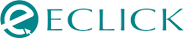We Develop Websites Keeping Marketing in Mind
Should Videos Be Embedded In Email Marketing and How?
 Jun. 15, 2022, 3:44 PM
Jun. 15, 2022, 3:44 PM- By Eclick Softwares and Solutions

Creatively done videos go a long way at capturing attention while boosting imagination, which in turn mimics face-to-face interaction through the video contents with the viewers. Here is where the videos seem to feel more personal. First, the audience will be watching the video first, before they go on to read the text contents of the email. Information presented in the video is better retained. To digital marketers, the opportunity is a good one since adding videos to emails helps in increasing the click-through rate averagely by 300%. Combining the power of videos with the ability to deliver the videos directly to the audiences through emails stands out to be a profitable and upfront marketing tool.
Why Should Videos Be Embedded In Emails?
Embedding the videos in emails creates a compelling method of fostering engagement, generating results in the form of click-throughs, lead generations, shares and sales. Embedding videos in email marketing exerts brand exposure potentially leading to the achievement of the bottom line.
-
Videos embedded in emails boost conversion rate. It helps in lowering the cost per lead by 19%.
-
Embedded videos in emails improve the SEO of the website, and in a roundabout way drive more visitors to the website from an email that improves searchability by 41% more search traffic.
-
Embedded videos elevate customers’ understanding of the product and services as agreed by 94% of marketers.
-
Video contents are highly shareable on social platforms. Actually, videos prompt 12 times more social shares which help in SEO ranking.
How To Embed Videos in Emails?
We shall discuss embedding videos in email marketing for up-levelling marketing results in two parts –
1. Part 1 – Ways to Embed A YouTube Video in Email
2. Part 2 – Ways to Embed A Native Video in Email
Part 1
How Can A YouTube Video Be Embedded in Email?
To embed a YouTube video in email or send a YouTube video over email, then you have to share a link for leading the viewers right to the video.
Step 1 – After finding the video to be embedded in an email, and clicking on the "SHARE" button, the share link, embed option and different social share options will be displayed. By clicking on "Email", the YouTube video can be directly sent through email. Or else, the shared link can be copied and the below steps should be followed.
Step 2 – Opening the email, and pasting the YouTube video link into the email's body shows a clickable link together with the displayed video's thumbnail.
Step 3 – Write the email and do the needed edits. Once you are done, click on the "Send" button for forwarding it to the recipients.
Part 2
How Can A Native Video Be Embedded in Email?
Generating a link for your video, and copying and pasting the link to the email to share is the easiest way to embed a native video. But if you are dissatisfied with the text links, then you have options for trying out image links and even GIFs. Make sure the static images should be below 200KB, while GIFs should be below 1MB. Follow these mentioned ways for embedding a video with an image link as well as a GIF link.
2.1. Using The Image Link For Embedding Video in Email
First, create an appealing and appropriate thumbnail for the video. From the image, the audience should form clear expectations regarding the video. So, it should be sufficiently appealing for the viewers to notice. Add a play button to the image that would go a way to encourage the viewers to check the video.
By using the tool FlexClip, you can add the play button to the image, edit the video for the better and generate a link for the video.
Step 1 – Creating A Video Thumbnail With A Play Button
Upload the video to FlexClip, next select the proper scene to be used as the video thumbnail in the email. Visit the Elements Tab on the sidebar and then select the play button for the image. Once the needed one is found, add it to the image and edit to make the necessary fixes.
With the thumbnail being ready, take a screenshot for later using as a thumbnail of the embedded video in the email.
Step 2 – Linking the Image to the Video In Email
By going back to the email application, you have to position the mouse cursor where the image should appear in the message body, then insert the video thumbnail image. Next, highlight the image. Select "Insert Link".
2.2. Using the GIF Link for Embedding Video In Email
Using the shorter GIF as the teasers for earning click-through is another easy way of embedding videos in emails. FlexClip is indeed a good online tool that you can use for free for creating a GIF of a video. It helps in converting the video in MP4, WebM, MOV, MKV and more such formats to GIFs. At the same time, you will be able to add interesting texts, widgets and filters to GIFs.
#2.2.1 – Upload the video to FlexClip. Apply them to the storyboard.
#2.2.2 – Now choose a starting point along with an ending point for GIF. After that trim the unwanted parts out.
#2.2.3 – It is an optional step. Edit the GIF by adding texts, applying filters as well as emoji stickers and more.
#2.2.4 – After you are done, export it as a GIF. The entire process will be taking just a few minutes.
Step 2 – Linking the GIF to Video In Email
So, an email with the GIF embedded as the video's teaser is created. Just drag and drop the GIF into the email body. Then, link the GIF to the full video as is done with the other plain text or image link.Â
This is all about embedding a native video in an email by making use of the image link and GIF link. After the recipients receive the email, they will be clicking on the image and the GIF. Hence, they will be redirected to the full video.
Embedding a video in emails stands out as an effective digital marketing trick for improving email marketing KPIs. Creating the original videos of products and services will help the brand in standing out and boost sales. Infact, the embedded video proves worthy with the remaining email being well personalized with the dynamic contents used for precisely targeting the contents.
Related Blog
- By Eclick Softwares and Solutions
- June 20, 2025
A Complete Guide to Payme ...
Integrating a payment gateway helps businesses facilitate tr ...
Read More- By Eclick Softwares and Solutions
- June 4, 2025
Best strategies to optimi ...
AI overviews enhance the visibility and trustworthiness of a ...
Read MoreSearch Blog...
Recent Posts
Eclick Services