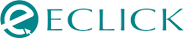Basic and Trending Industry Insights
We Develop Websites Keeping Marketing in Mind
Book A Call
Inspiring Ideas on A Few Adobe XD Design Examples
 Jan. 21, 2022, 11:40 AM
Jan. 21, 2022, 11:40 AM- By Eclick Softwares and Solutions

Adobe XD is serving as a great breakthrough in the designing world. Introduced in 2016, Adobe XD has introduced the repeat grid and prototyping to the benefit of the designers. Before Adobe XD, Sketch and Figma are in existence since 2010 and 2012.
Better functionality of Adobe XD has contributed to the success of Adobe XD in comparison to the other designing tools. Adobe XD is equipped with the table features essential to the designers. Although Figma consists of a repeat grid yet Adobe XD's same features are found to be more productive and easier for working with. Hence, the present-day designers have shifted to Adobe XD, rather than using the previously designed software offering zero new solutions. Â
Â
Â
The Best Features of Adobe XD Designs are Put Forward in These Examples
Now we shall look into the finest features of Adobe XD for the budding designers to be familiar with the specialized offerings of this design tool.
Â
Â
i. Artboards
Adobe XD is offering a complete range of artboards for the designers to start their designing process. These artboards are the various design areas of different sizes and shape possible to adjust according to requirements. The Adobe XD templates can be chosen for Windows, IOS, and Androids based on the product being worked upon. Even pages for platforms like web and mobile applications can be created in the very project in the Adobe XD.
Â
ii. Free Kits and Tutorials
The Adobe free resources like multiple video tutorials overviewing major functions deem this tool as a learning platform fruitful to the designers. It is easy to watch a video to make maximum usage of a particular feature, and then start working.
Free kits provide the best opportunity for practicing design skills for beginner designers. Owing to the XD templates, the designer has access to different common pages and improves them by adding more needed details.
For instance, the Adobe XD UI kits meant for workout and exercise mobile app will contain the necessary pages like the welcome page, services page, tips page, progress page, and more.
Another instance is an Adobe XD UI free kit meant for the taxi-driver app, with pages like account creation, entering the personal information, and the page with an interactive map with available cars. With these templates, one can learn a lot about the way these typical applications look and their common features the users need the most.
Â
Â
iii. 3D Transformations
The 3D icons take the UI and UX to another new level, but the 3D transformations add betterment to them. At the time of using the SaaS product, it turns into an engaging and memorable experience thanks to the movable 3D icons; despite the SaaS product having nothing to do with the mundane regular tasks as ordering a product or just new list creation.
3D transformations are easily found to suit a SaaS solution. By the impact of the 3D transformations, even the ordinary features list becomes recognized, memorable and distinct. This feature can be applied to a few objects for making them more prominent or 3D transformations can be used for all the elements in order to add greater depth to the design.
Â
Â
iv. Icons
Icons are the essential elements to design a software product. The icons are the little images signifying the software's main features so the application can be used easily. Using Adobe XD, many tools are available to be used for creating your own icon set or having the prevailing templates redesigned.
The icons can be made more realistic and vivid with the 3D format. The icons consequently remind the users about the real familiar objects to be associated with, apart from the flat images bearing neither any emotional context nor any meaning.
In Adobe XD, notifications icons can be created in varied drawing styles, for instance, the icons used in social media applications like likes, new messages, and comments – which pop up in the notifications.
Â
Â
v. Fonts
Although the colors and images could topple the fonts yet the fonts add the necessary finishing touches to the software solutions' designs. Similar to accurate navigation, fonts attract or else distract the user since they define the outlook of the products.
Adobe XD is a fast and powerful UI/UX design and collaboration tool allowing the designers to conduct experiments with the fonts and styles for matching the framed ideas.
Â
Â
vi. Repeat Grid
The Adobe XD users highly recognize the repeat grid feature. In comparison to the other designing tools, the Adobe XD has proved its worth having the best functionality to manage and design the repeat grid.
The repeat grid comprises the repeated elements like lists, photo galleries, and menus. While using Adobe XD, you need not insert all the texts and pictures manually. The images and texts have to be dragged into a canvas and get the spaces between them adjusted. These functionality features make the repeat grid designing process easier and faster and even imparts a better look to the repeated elements from the aesthetic viewpoint.
Â
Â
vii. Prototypes
The most useful feature of Adobe XD is products' prototype creation. With Adobe XED, the process is faster and easier compared to other designing tools. Nothing has to be exported, only the prototype is to be reviewed on a new tab. To check the outlook of the users ' journey in the SaaS solution, anywhere on the page can be clicked.
Owing to the prototype tool in the Adobe XD, it is possible to connect to the laptop or computer and check out the outlook of the mobile application’s design. Doubtless, all these functionalities permit checking and fixing any mistakes or flaws immediately.
Â
Adobe XD has successfully built up a reputation as an excellent designing tool. The potentiality of the tool is further growing with new updates being introduced. The features like prototyping and repeat grid offer several possibilities to design simple, creative, and unique UI and UX.
Related Blog
- By Eclick Softwares and Solutions
- June 20, 2025
A Complete Guide to Payme ...
Integrating a payment gateway helps businesses facilitate tr ...
Read More- By Eclick Softwares and Solutions
- June 4, 2025
Best strategies to optimi ...
AI overviews enhance the visibility and trustworthiness of a ...
Read MoreFeel free to contact us
Search Blog...
Recent Posts
Eclick Services