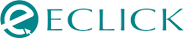Basic and Trending Industry Insights
We Develop Websites Keeping Marketing in Mind
Book A Call
How Google’s New Tool Material Design Helps In Building Up A Sensational Website?
 Jan. 21, 2022, 11:20 AM
Jan. 21, 2022, 11:20 AM- By Eclick Softwares and Solutions

The New WordPress plugin indicates zero codings. Being a WordPress user, your designed website will be building up an easier experience. On the other hand, when you appreciate Google’s aesthetics, then you are lucky, as Google has released a completely new experimental plugin suitable for its Material Design theme. But, if you had been unaware of it, then it is for you to know that Google has created the design language Material Design, which is featuring 3D effects, realistic lighting, and animation features.
Â
The users can replicate the experience of Google's first-party site, without any need for coding, by using WordPress add-on, thanks to Google. The plugin is accessible to business-level WordPress users, and it allows them in customizing the colors and icons on websites for aligning with the Material Design theme, which makes use of layers and then replicates depth through the use of shadows and lighting. You have to select a top website builder along with brilliant website hosting services to get more options to build up a proper website.
Â
Material Design theme, until now, was available only to be used on Android Apps. But for the moment, creating the website pages can be done by using Google Fonts for adding attention-grabbing typography, brightening the matters with a perfect color theme, creating custom shapes, and selecting from the icon styles range. It offers a choice of three preset themes that can be tweaked for customizing and users can be creating custom themes.
Â
In its prime, Google recognizes the Material Design tool and grasps the impact the early users might have on the plugin's capabilities, thereby demanding improvement suggestions from the users.
Â
Material Design Guidance Applicable for the Large Screens
Â
  •Facilitates Designing and Building Websites for A Lot Of More Devices
The purpose behind building Material Design is to be adaptable. According to the latest updates, Material Design has expanded its adaptive capabilities for assisting in preparing the apps for all factors - starting from the phones, desktops, tablets, and more. Through the updated guidance as well as component behaviors, it is flexible for the apps to scale and make them adaptable, and maintain consistent layouts by making use of components optimized for the devices.
As the system capability, component, and layout responsiveness are included in Material guidelines. It is having layout guidance, added by the components along with their design documentation, which is all updated for describing an interface creating method, which can adapt to the necessary changes in the screen shape and size.
Â
  • The New Layout Guidance
The Understanding Layout section is updated with the new sections emphasizing Layout Anatomy and Composition.
Â
   a) Layout Anatomy - The layout Anatomy outlines the primary three containers making up the app layouts in the Materials, namely the body, navigation, and app bars. All these containers comprise a framework to think about the interfaces scaling across screen sizes and screen types. This section describes each container along with its baseline constraints and behaviors. Even it provides a brief introduction to the responsive layout of the Material.
Â
  b) Composition- From the Composition, the users get the necessary guidance on information and component composing within a layout. As an app is scaling to the larger scales, there will be more available space for displaying the carefully composed contents as well as actions, as it is crucial to help the users perceive the extra information. This very section provides a few techniques to create a readable information hierarchy for the users to clearly understand and use the app faster.
There is a new Resource section where the Material Design Community page on Figma is discussed for getting the latest downloads, which includes the sample layout grid frames.
Â
  • The Responsive Layout Grid
The Responsive Grid is updated with a streamlined breakpoint system along with new guidance on specific grid behavior.Â
Â
  a) BreakpointsÂ
The breakpoints are streamlined so they cover the small and large devices starting from phones to desktop screens. The users can even get guidance from the updated table on the matters like body container sizes, column counts, and margins for providing particular references throughout the devices' sizes and types.
Â
  b) Layout Anatomy
The layout regions are described in-depth as in the Understanding Layout is introduced by the Layout Anatomy, since they are pertaining to the responsive column grid.
Â
  c) Component Behaviour
The new terminology for keeping the layouts bidirectional and even the section explaining the new adaptive behaviors are discussed in Component Behaviour.
Â
  d) Positioning Technology
The components included in the Positioning Technology are defining elements of “leading edgeâ€
 and "trailing edge" which allow discussing the bidirectional layout configurations. For instance, the layout’s content begins at the “leading edgeâ€, it is on the left in the Left to Right Languages. The Left To Right Languages would be on the right side.
Â
  e) Component Adaptation and Component Width
Component Adaptation has replaced the Component Width, as it outlines general scaling, swapping behavior, and orientation for the components like layout scales across the screen sizes and devices. A handy reference meant for the swappable component types is even included in the section.
Â
  f) Overlay Behaviours
The overlay behaviors are shifted to the Understanding Layout, as the distinct layout response.
Â
  g) Push Behaviours
The push behavior is removed, for focussing on body region context’s preservation as a navigation component enters the screen.
Â
  • Component Updates
With complementing the updated layout guidance, the components are equally updated to provide specific direction on the way to use the Material Design Components that gets adapted across the screen sizes and devices.
Â
  • Design Guidance
All the individual components are updated with the adaptation and scaling section under behavior. Unique scaling considerations are detailed in this section and are not covered in the Component behavior. It answers the questions on specific default adaptive behaviors. The updated components include -Â
  • App bars on top
  • Buttons
  • Bottom Navigations
  • Cards - Implicit and Explicit containment subsections are even added under the anatomy.
  • Text fields
  • Tabs
  • Snackbars
  • Side sheetsÂ
  • Bottom sheets
  • Navigation drawers
  • Menus
  • Lists
  • Image Lists
  • Dialogues
Â
  • Navigation Rail
Currently, the navigation rail is available on these platforms -Â
  • Flutter
  • Android in the 1.4.0 - beta release
Â
Â
As 40% of websites are created using WordPress, so Google has decided to choose Material Design for bringing the aesthetics to a large count of the user by inserting itself into WordPress. The users can easily install the starter themes. The overall aim is creating websites varying in themes since lately, the websites have been a little difficult in differentiating.Â
Related Blog
- By Eclick Softwares and Solutions
- February 7, 2025
Common Website Developmen ...
A smooth-working website is the result of strong codes, SEO, ...
Read More- By Eclick Softwares and Solutions
- January 20, 2025
How Useful Is Local SEO F ...
Properly implementing Local SEO strategies for a small busin ...
Read MoreFeel free to contact us gg
Search Blog...
Recent Posts
Eclick Services